« Previous
Next »
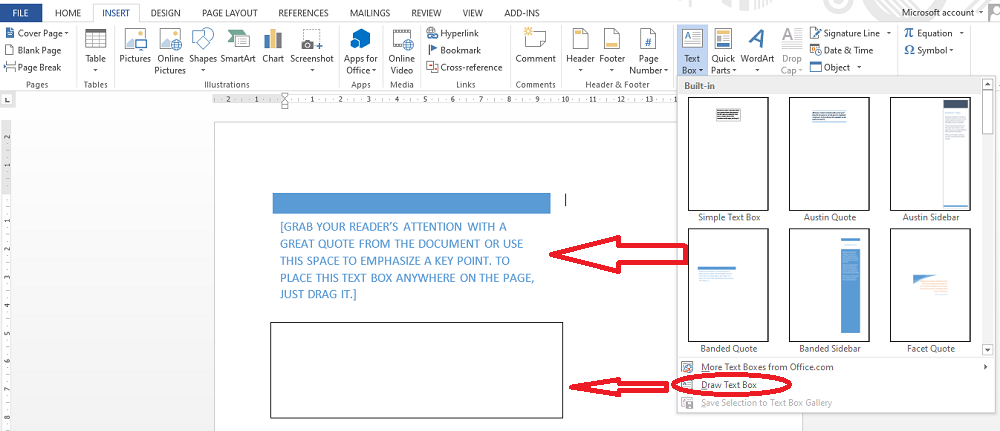
« Previous
Next »
Inserting text in Word Document
TEXT BOX
Its allow you to add text to a shape. Word 2013 provides predefined text box which are preformatted and also you can draw text box by Draw Text Box command.
- Click on Insert Menu
- Click on drop down arrow of Text Box from text group.
- If you want to insert a readymade text box so you can click on text box icon from Built-In list.
- If you want to draw text box so you can select Draw Text Box option.
- Your mouse pointer changes to a (+) marks and click on desired place and drag until you text box will not complete.
Or
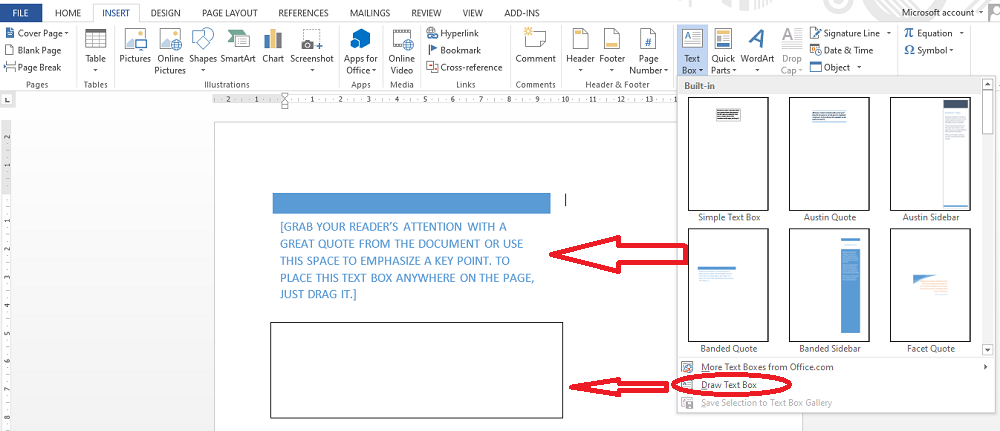
DROP CAP
It is an option which creates a Big Capital Letter at the beginning of a paragraph.
- Click on insert menu.
- Click on Drop Cap button from text group.
- Click on preformatted button like Drooped or in Margin as you need.
- Click on Drop Cap Options to display Drop cap dialog box.
- Select the appropriate option like Position, Font, Lines to drop, Distance from text.
- Click on OK button.
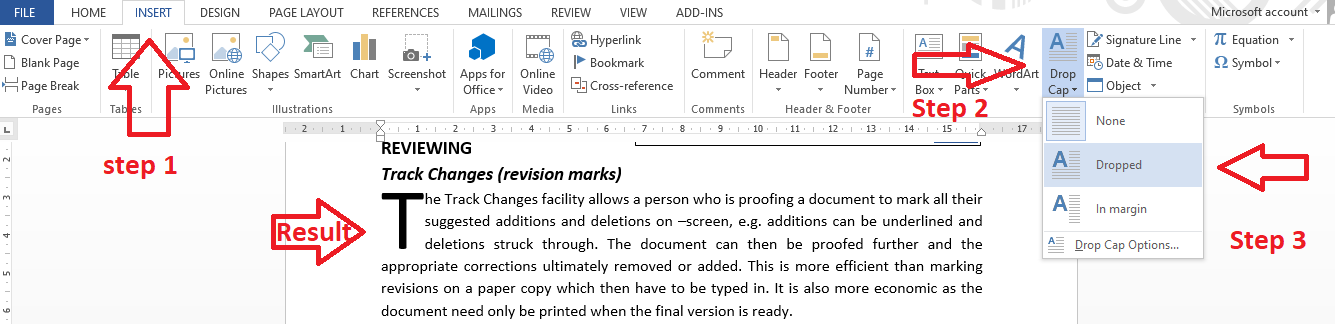
Or